
The easiest way to align and distribute objects on AutoCAD
Autodesk® AutoCAD® provides a few commands (by default) capable of performing distribution and alignment functions. These commands are very complex, making the simple task of aligning and distributing something time-consuming and inefficient.
Align&Distribute is a plug-in for AutoCAD® that provide a set of commands very similar to align and distribute commands present in other graphics software such as CorelDral®, Photoshop®, Inkscape®, and Illustrator®. Through this command you can easily and quickly align or distribute many types of objects with different shapes in the X, Y and Z axis.
General Usage Instructions
After install the Align and Distribute plug-in you will see in the Add-Ins tab two new panels with various buttons, one panel for Alignment commands and other for Distribution commands.
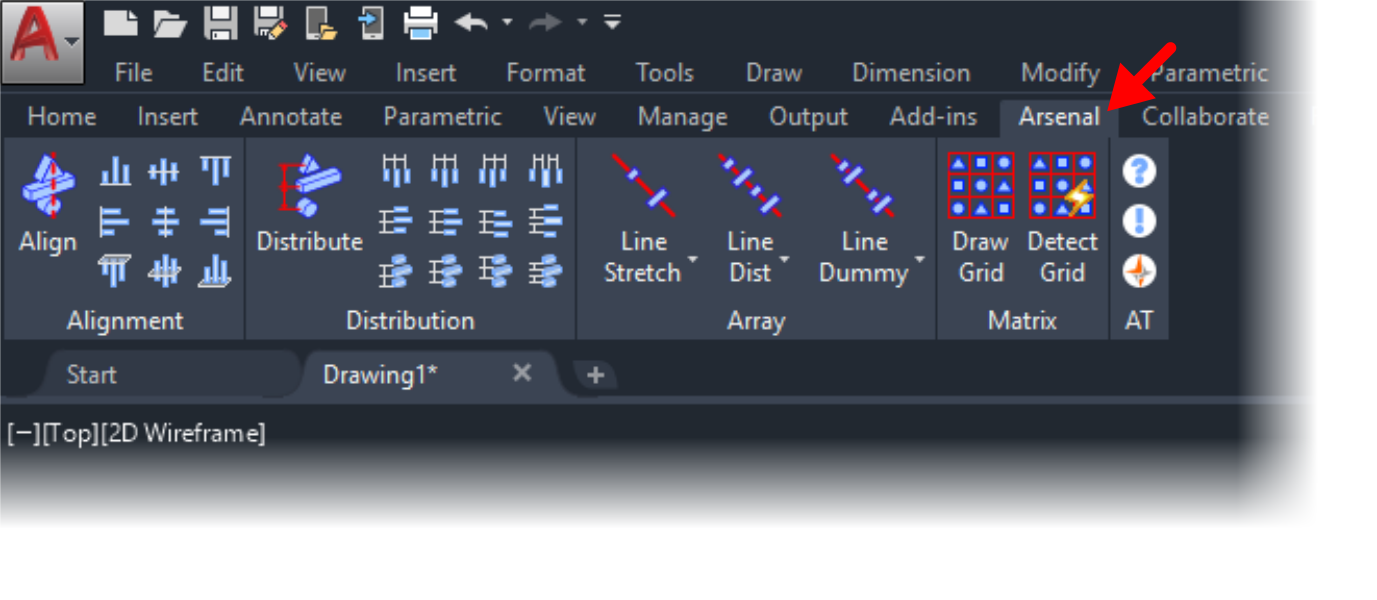
Aligning objects…
There are two ways to align an object with Align&Distribute plug-in.
…by quick Align Command
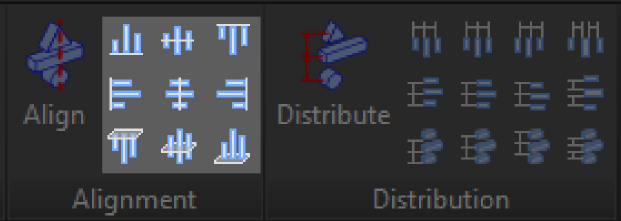
- Click on the button that represents the type of alignment that you want, or type his command.
- Select the objects you want to align.
- Press enter or space and the selected objects will be aligned.
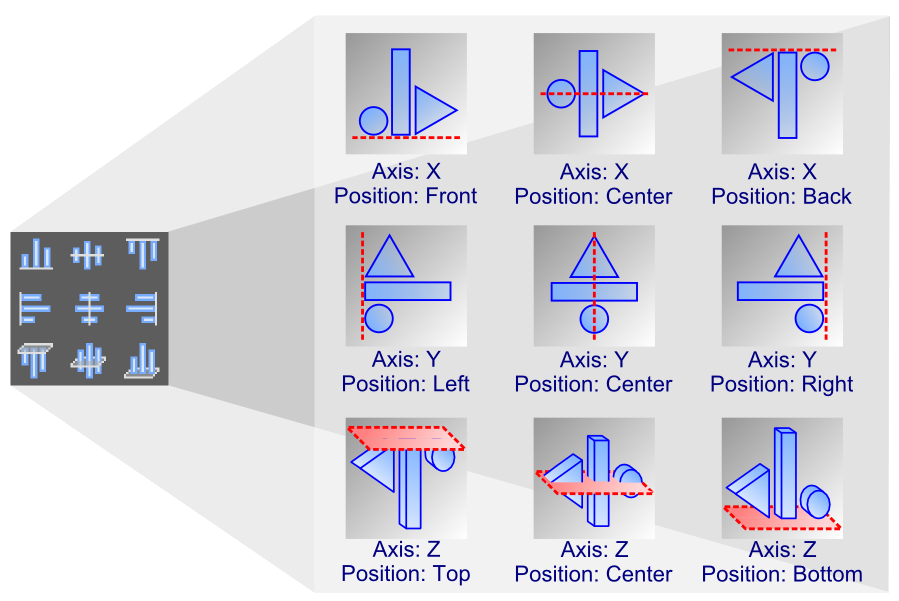
Example:
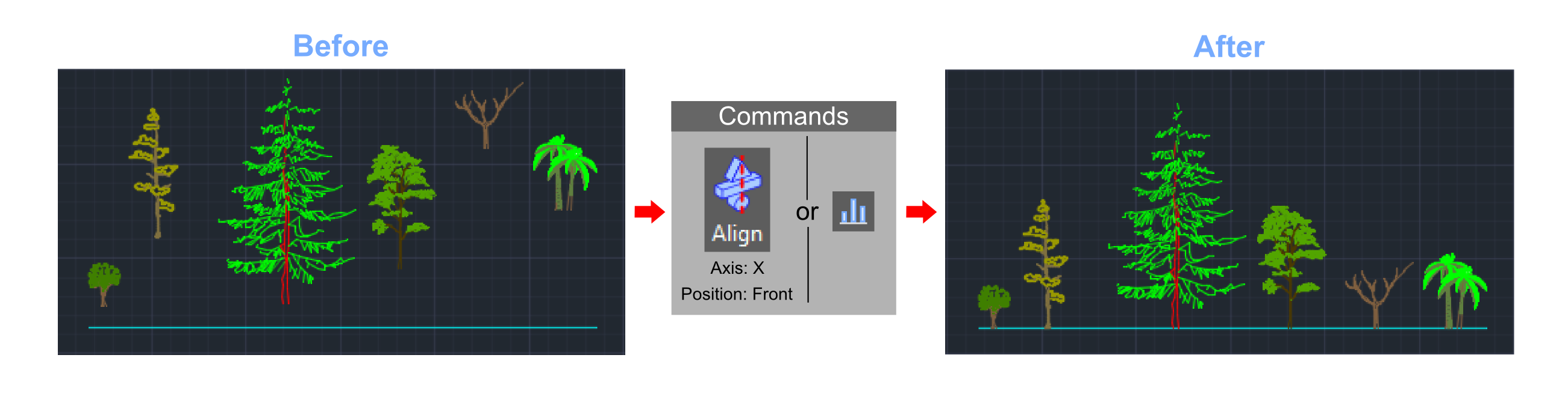
Distributing objects…
Like Align, there are two ways to distribute an object with Align&Distribute plug-in.
…by Quick Distribute Commands
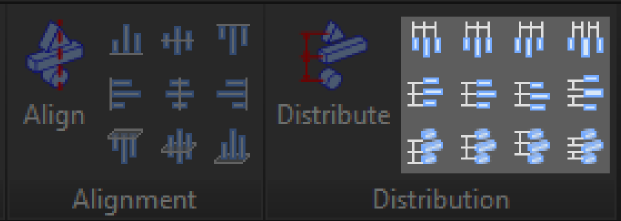
- Click on the button that represents the type of distribution that you want, or type his command.
- Select the objects that you want to distribute.
- Press enter or space and the selected objects will be distributed.
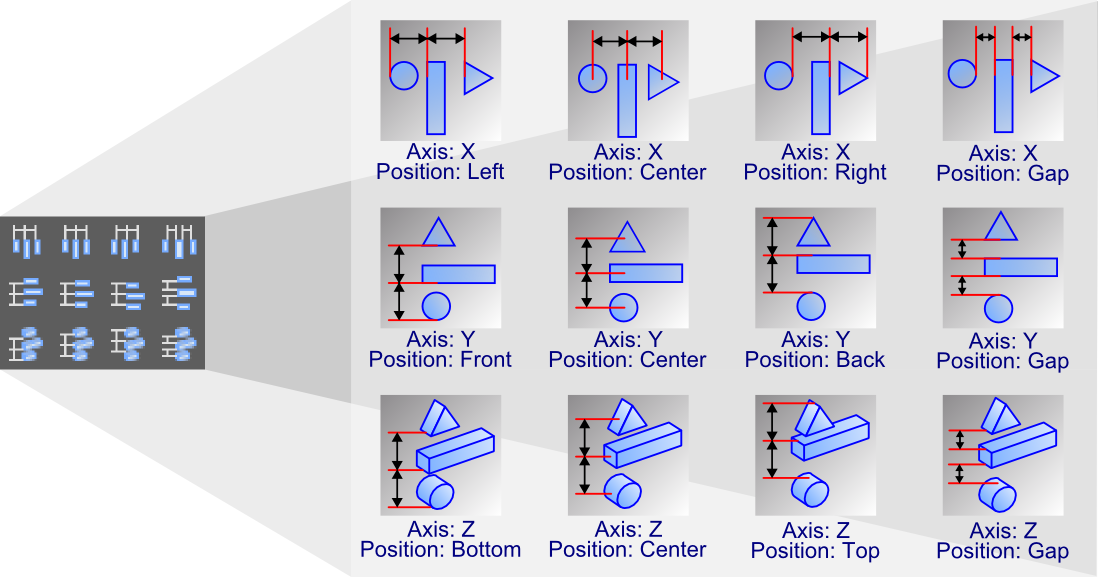
Example:
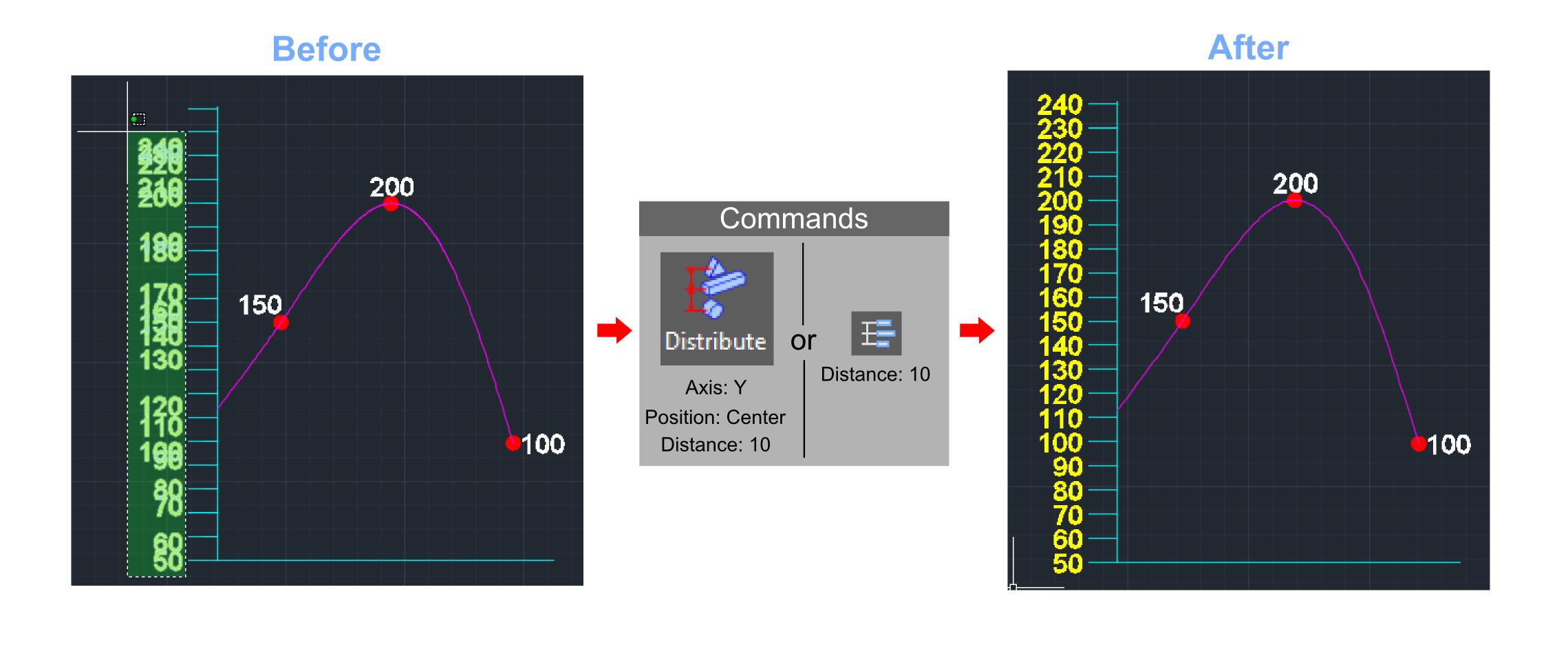
Tip: To better understand the action of each command, stop the mouse on the button of a command and wait for the tooltip to expand, an image describing the action of the command will be displayed.
Watch a demo video of Align&Distribute
Available on Autodesk APP STORE
Align&Distribute Trial
Trial version
$Free
- Alignment of 7 objects on the X,Y,Z axis
- Distribution of 7 objects on the X,Y,Z axis
- Limited number of objects
Align&Distribute
Full Version
$14,99
- Alignment on the X,Y,Z axis
- Distribution on the X,Y,Z axis
- Unlimited amount of objects
- Lifetime use
