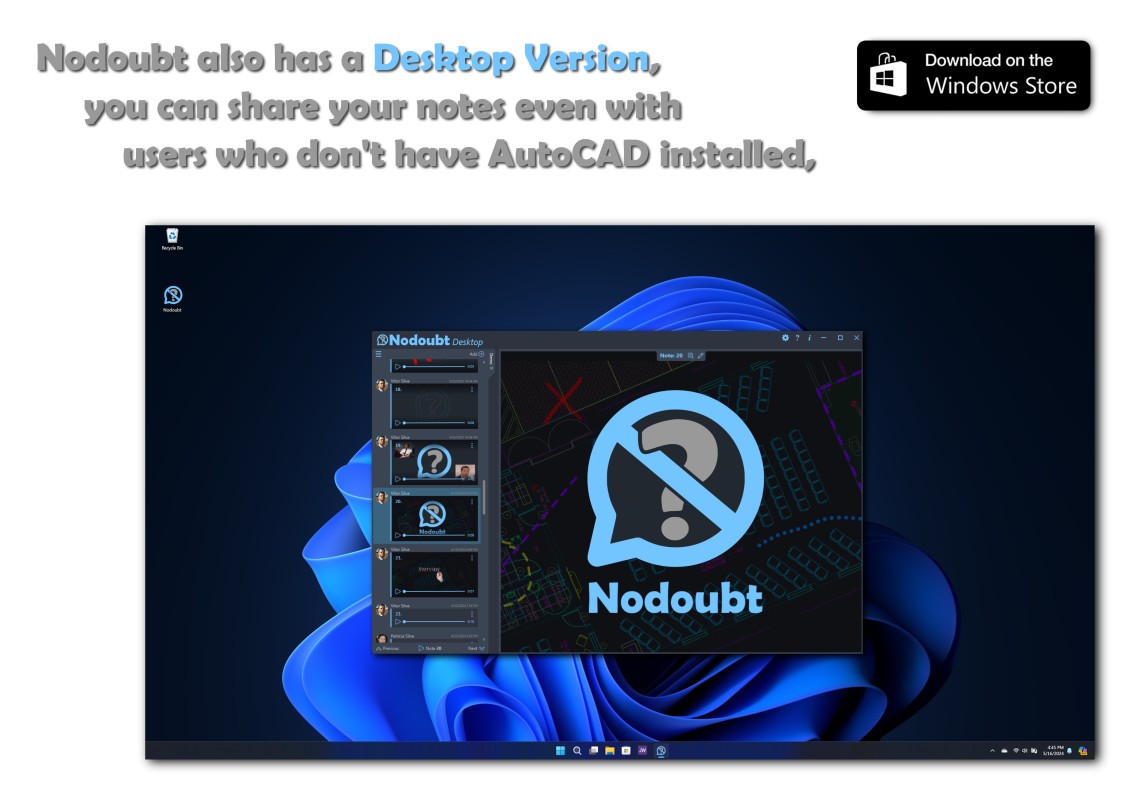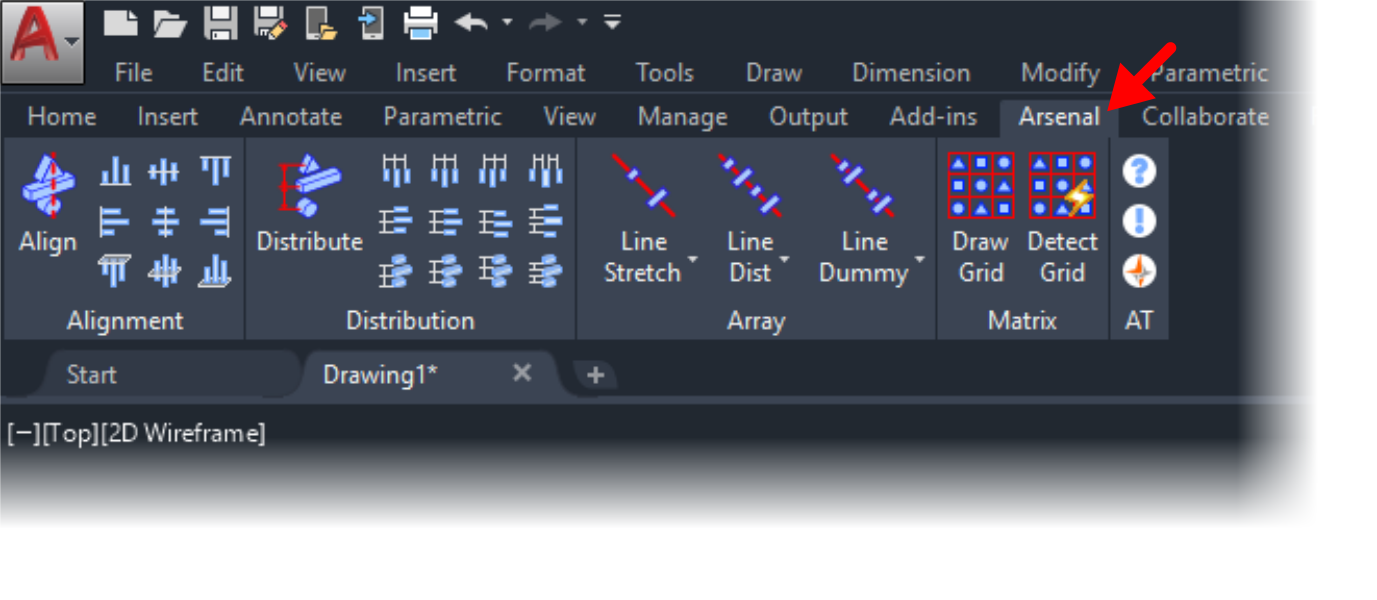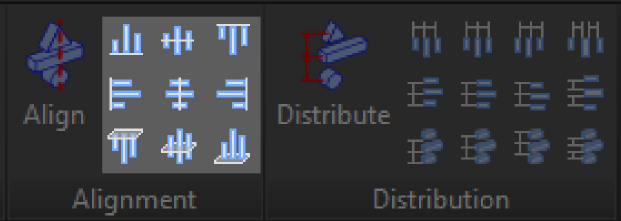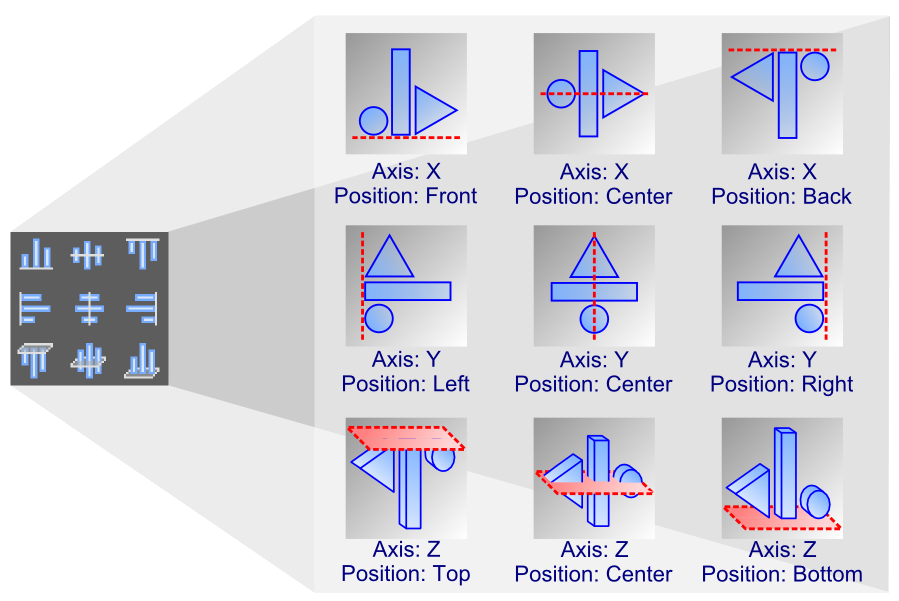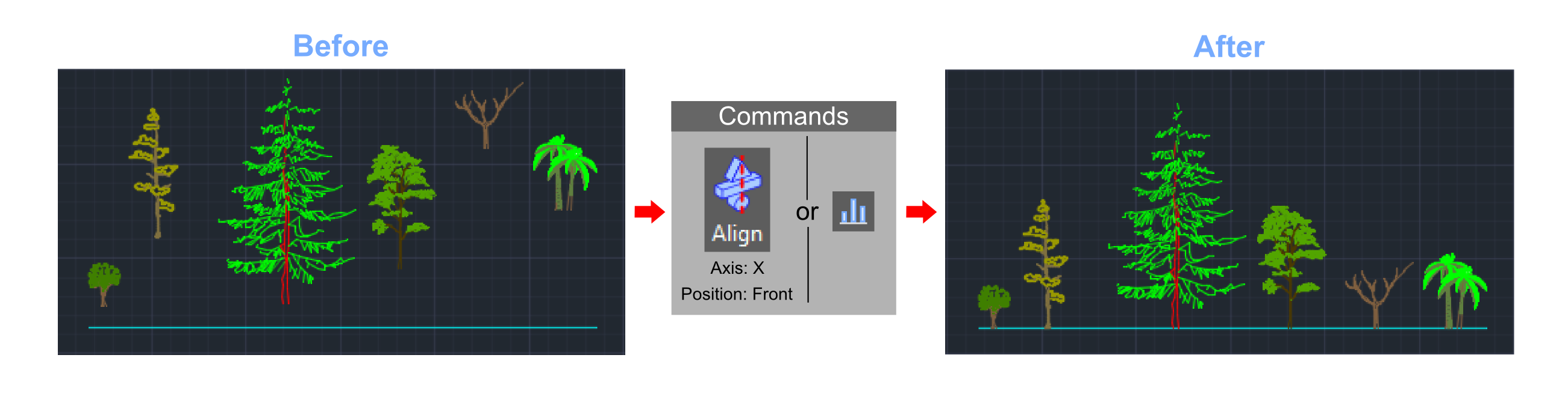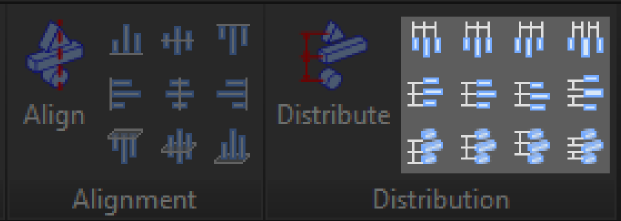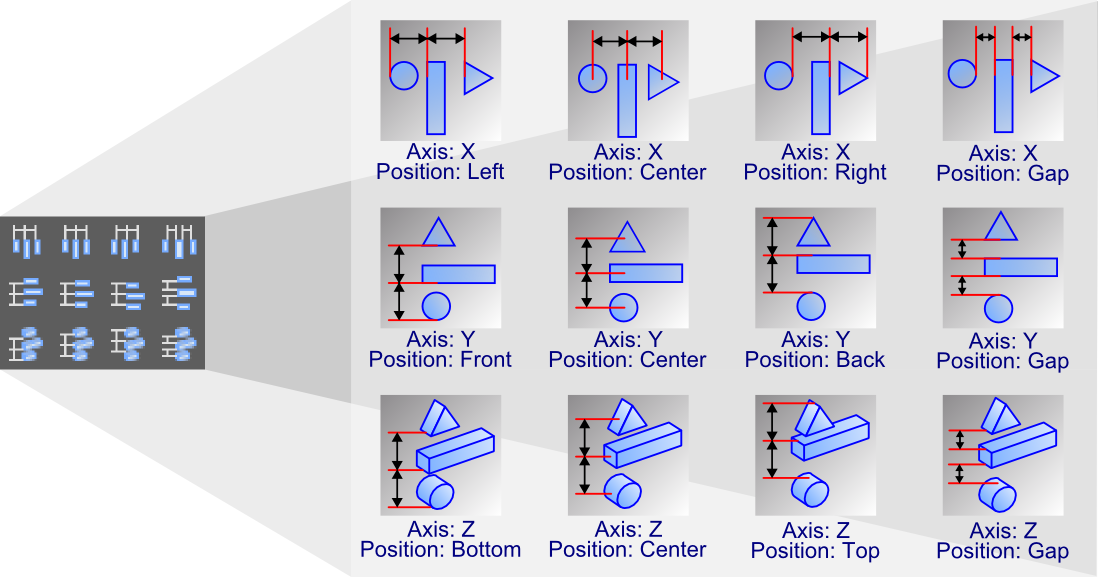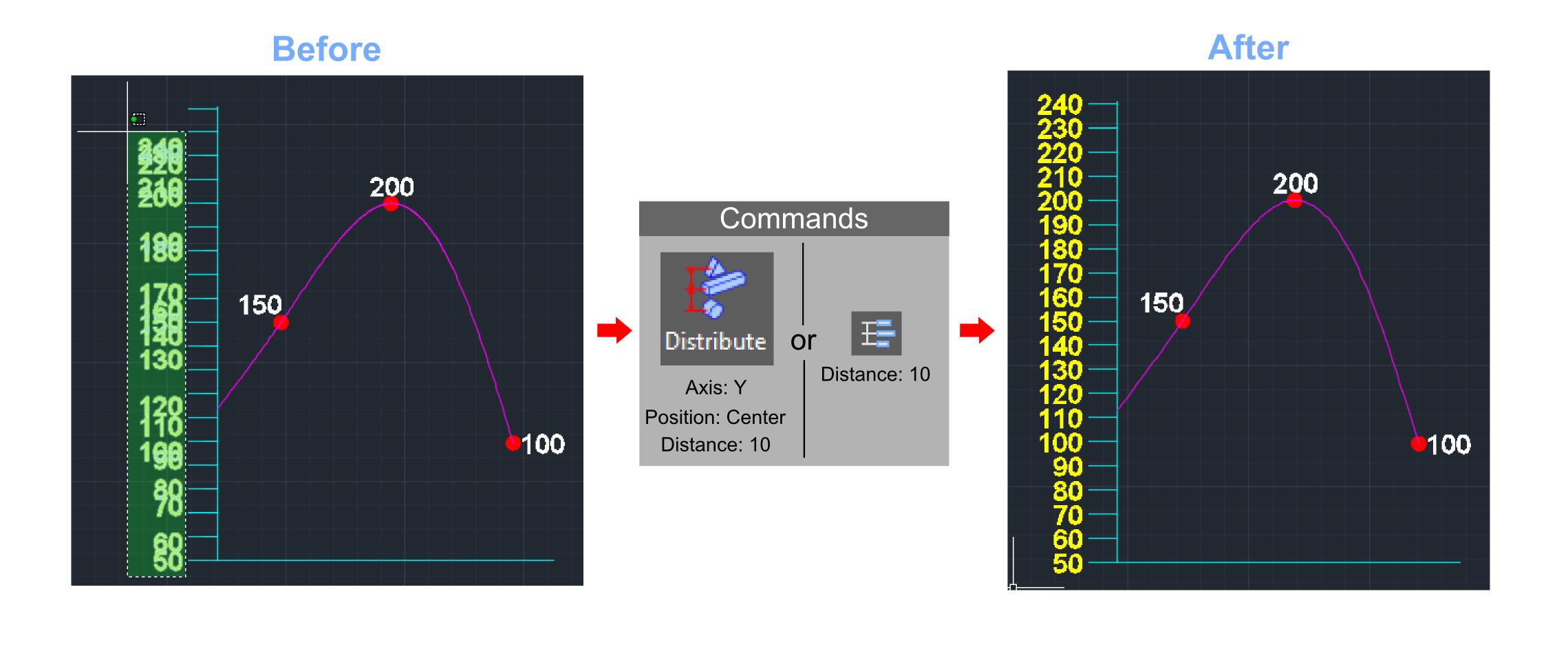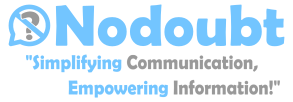
NoDoubt


The essential tool for CAD designers that will revolutionize how you share information within Autodesk® AutoCAD®
Nodoubt allows you to create sequences of notes with titles, descriptions, audio recordings, and, most importantly, interactive slides that highlight specific areas of your CAD drawing.
Dynamic Annotations
Personalize your slides with dynamic annotations such as circles, rectangles, arrows, text, images, animated GIFs, and even freehand drawings, overlaying these annotations directly onto the CAD drawing. Add CAD objects like polylines, circles, dimensions, text, and blocks, making your presentations more comprehensive and powerful.Collaboration
Note collections are saved in separate files from the DWG, preserving the integrity and size of your drawing files. This flexibility allows a single note collection to reference multiple DWGs, optimizing project information management and sharing. Information such as note index, username, avatar, and creation date is automatically added to each note, promoting effective collaboration among multiple users.Desktop Version
Nodoubt goes beyond AutoCAD, offering a desktop version for users who neither have AutoCAD installed on their machines nor knowledge of CAD tools. This allows everyone to easily view and add notes and descriptions, record audio, and create slides with markups, making information distribution easier. You can download Nodoubt Desktop from the Windows Store for free.Availability
Nodoubt is available through a monthly subscription plan on the Autodesk App Store, offering a free 30-day trial period. After this period, the ability to edit or create slides in CAD is blocked, but all other functionalities remain accessible, such as viewing, creating, and saving collections and notes, adding descriptions, recording audio, and exporting PDFs.
What are you waiting for? Download and install Nodoubt now and elevate your productivity and collaboration to a new level. Don’t let your project fall behind—start today with Nodoubt and see the difference!

Watch a demo video of Nodoubt
Available on Autodesk APP STORE
Nodoubt
Free- Visualize Collections
- Create Collections
- Add Notes
- Record Audios
- Add Description
- Add CAD Slides
- Edit CAD Slides
- Export to PDF
Nodoubt
Full Version /Month- Visualize Collections
- Create Collections
- Add Notes
- Record Audios
- Add Description
- Add CAD Slides
- Edit CAD Slides
- Export to PDF
Nodoubt
Full Version/Year- Visualize Collections
- Create Collections
- Add Notes
- Record Audios
- Add Description
- Add CAD Slides
- Edit CAD Slides
- Export to PDF