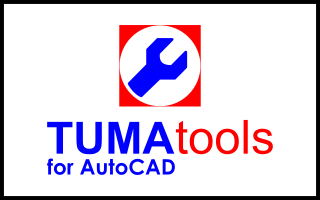How to Create Plugins for AutoCAD and Revit
Arsenal Technology has developed a complete tutorial on how to create a plugin for AutoCAD and Revit from start to finish. With the Express version of Visual Studio. This means that anyone can create it.
The plugin was used as the basis for the “AutoCAD and Revit process automation through programming” lecture at Autodesk University 2015.
Although it is a plugin that performs a relatively simple action, the tutorial covers all the steps for creating a plugin. From the creation of a tab in the Ribbon to the permanence of data. Of course to understand the code thoroughly the person must have a knowledge of the C # programming language and also a little knowledge of the AutoCAD API. But that does not mean you could not create it, since all the codes are available in the tutorial.
We at Arsenal are sure that this tutorial will serve to deepen your knowledge in the development world and will be an excellent study base for you to continue to perfect your programming techniques.
If you are not a developer but work with AutoCAD or Revit this can be an excellent opportunity to know how the optimization process works for these excellent tools.
Files needed to create the plugin.
To download the tutorial click here: Download
To download the Solution click here: Download